No products in the cart.
AI picture making has changed a lot since the first GAN models of the late 2010s. We have moved from making simple, sometimes faulty pictures, to creating lifelike images that look like they were made by a person. Today's generators use something called diffusion models. These start with random noise and slowly turn it into detailed pictures through a step-by-step cleaning process. This way, we get higher quality pictures with fewer errors than before. These new generation tools can handle complicated tasks, keep the same look across multiple creations, and even preserve specific art styles.
In the past, there were many hurdles with AI-generated images. For example, memory limits meant you couldn't have a very high resolution. But now, with some clever tweaks in the model design, you can even make 8K pictures on a regular laptop or PC. And processing times have gone up by 10 times since 2023. This means we can now make images in real time for many uses.
The latest progress in multimodal AI has given image generators the ability to understand context from different types of inputs. Present-day tools can get the meaning from spoken language prompts with subtle understanding. They can study reference images to transfer style, and they can even use audio descriptions to guide what the picture looks like.
Top 5 AI Image Generators of 2025
Cabina.AI
.png)
Cabina.AI offers multiple ways to create images. You can generate new visuals by typing text descriptions using popular AI models like DALL-E, Midjourney, or Stable Diffusion, Flux ai image generator online — all accessible in one place without separate subscriptions.
The platform's unique comparison feature lets you see how different AI models interpret the same prompt side-by-side, helping you pick the best result. For editing existing images, the AI In Painter tool provides eight specialized functions: Inpaint to add elements, Remove Objects to erase unwanted items, Expand to enlarge images naturally, Stylize to change artistic styles, Remove Background to isolate subjects, Find & Replace to swap elements, Upscale to improve resolution, and Variations to create alternative versions.
The Sketch feature transforms rough drawings into polished illustrations, while LoRA technology lets you create custom models based on your own images — perfect for consistent product or character representation. All these tools work through simple text commands or intuitive controls, making advanced image creation accessible without technical expertise.
MimicPC
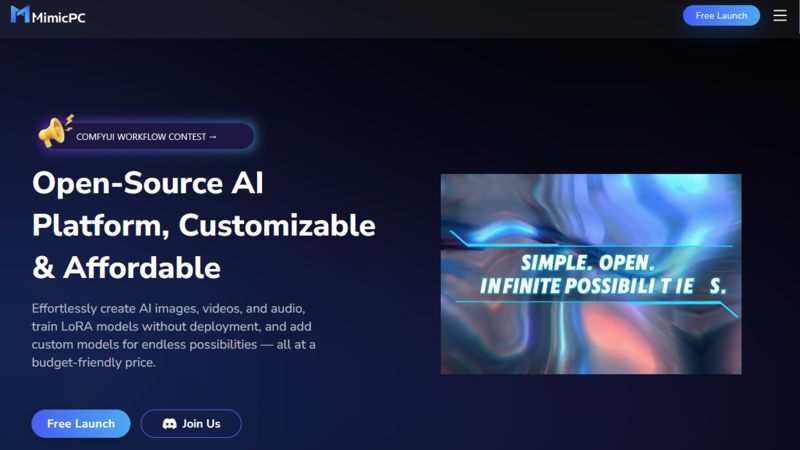
MimicPC rises above the busy AI scene by overcoming the technical hurdles that have kept many from using the robust open-source image creators. It works like a virtual computer where users can set up different AI apps without needing costly local gear. The system can support many image creation tools, such as Automtic1111 and Fooocus, challenging the subscription-based service providers. Many find these tools better at certain jobs, especially when image constancy or custom capabilities are needed.
MimicPC doesn't stop at image creation, it offers an all-inclusive AI workspace. It supports chatbot programs, video editing software, and AI voice creators like ChatTTS. Thereby making a full suite for multimedia content production without the need to hop between services.
The set up of the platform ensures it's user-friendly even for those without technical know-how.
Midjourney
.png)
Up until 2025, Midjourney held its ground as the top AI software for generating artistic images. This platform has a unique visual style. It mixes technical perfection with creative thinking, making images that seem hand-painted which artists and designers find attractive. The platform's sense of community, built around a Discord server, is a vital part of Midjourney. It's a place where users bounce ideas and learn from each other, all the while refining their personal styles. On a regular basis, the platform features standout pieces, forming a loop of positive feedback that boosts artistic creativity.
A huge step forward for Midjourney happened in the middle of 2024. That's when they launched version 6.1. The update made it easier to understand composition, leading to complex scene setups and improved management of multiple subjects. Additionally, the software now keeps characters consistent across different prompts. Before, this was an issue and narrative artists and concept designers found it bothersome.
One of Midjourney strong points is how it handles abstract ideas and emotional moods. The software can create visuals based on descriptive phrases like 'sense of wonder' or 'feeling of nostalgia', showing a striking level of accuracy. For this reason, it's very useful when putting together mood boards, conceptualizing, or working on projects that need a particular emotional touch.
DALL-E 3
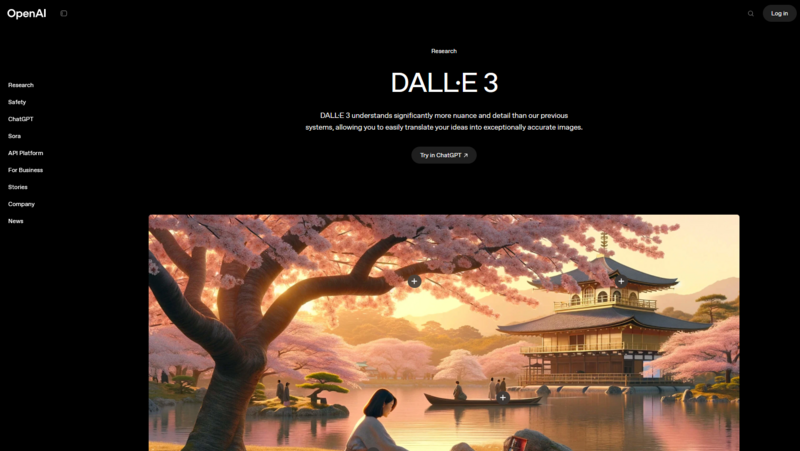
The DALL-E 3, crafted by OpenAI, has reached new heights in understanding language. It's quite amazing how it takes detailed text descriptions and converts them into precisely matched visuals. You don't even have to try several times to get what you want, thanks to this feature. Plus, with the combination of ChatGPT Pro, there's been a significant boost. Users can modify image ideas through easy back-and-forths, with the AI tossing in tweaks and different plans. Think of it as a brainstorming session between an art director and an illustrator, made more efficient.
One of DALL-E 3 strongest points is making content that looks incredibly real. It makes human figures that are proportionate and lit naturally. Companies love this function because it lets them make marketing visuals like stock images without having to worry about license issues or model contracts.
Now, the rules about what the platform can make have changed to nurture creativity without ignoring ethical factors. While it's still not allowed to create certain types of content, OpenAI has added even finer controls. These changes protect against potential misuse while keeping the door wide open for proper creativity. And thanks to these changes, DALL-E 3 has become more fit for office settings with specific rules.
Stable Diffusion
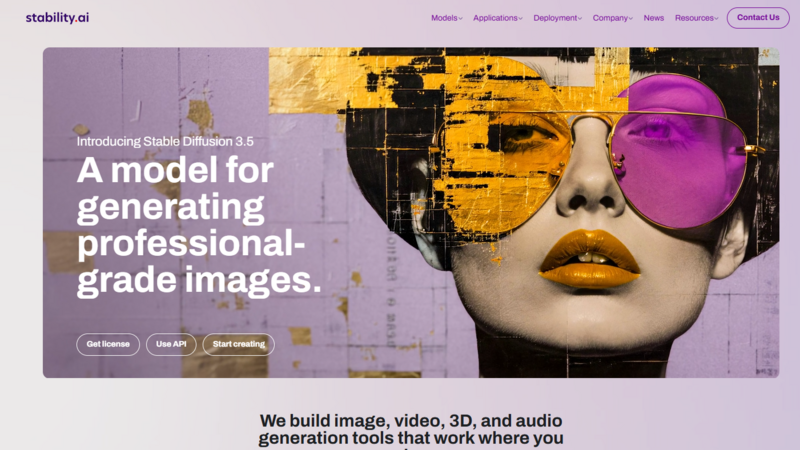
Stable Diffusion keeps leading the way in the area of open-source image creation because of its adaptability and strong technical bits. The open structure of the platform lets the developers change the main parts, letting them make specialized versions for certain use cases. This bendability has made it the core for many different image creation apps. The release of version 3.5 in October 2024 brought major enhancements in performance. The update brought in better attention systems that lessened the need for memory while increasing image quality. These refinement meant higher-resolution images could be created on simple hardware setups, making it more accessible to users with not-so-great computing gear.
Stable Diffusion tech abilities go past just basic image creation to specialized functions. It's really good at inpainting (fixing up certain parts of images), outpainting (making images bigger than their original size), and depth-guided creation (using 3D info to make more realistic settings). These advanced features make it really useful for professional editing work. The development model, driven by the community, keeps pushing innovation with shared add-ons and custom models. Specialized versions tweaked for visualizing architecture, designing fashion, and imaging medical stuff show how versatile the base tech can be. This approach of building an ecosystem has formed a diverse set of tools standing on the Stable Diffusion foundation.
How to Get the Best Output Quality from AI Image Generators
- The best results from AI image creators come from knowing how to ask the AI to make the image. Good prompts include clear details on what the subject is, the way it's set up, the light, style, and mood. The better you can explain what you want, the better the AI can make it happen.
- Using reference images really boosts image quality on all platforms. If you upload examples of the styles, set up or specific things you want, it can guide the AI into matching those qualities. This works well when you want to keep the same look across a series of images.
- The parameters you set when generating the image can have a big effect on image quality. Higher guidance scale values usually result in images that match the prompts more closely but this can stifle creativity. Increasing sampling steps can enhance detail and consistency but takes more time to process. It all comes down to what is required for your specific project.
- After the image is generated, some post-processing is still needed for the best final result. Images from AI often need a bit of tweaking, improving contrast, balancing colors, and sharpening some areas. Some defects may need to be corrected manually, mostly in spots with complex textures or small details. You'll get the best results by combining AI generation with some traditional editing.
If you want to make your own photo to paint by number, you can click on the button below to upload your photo
Custom Paint by Numbers
Custom Paint by Numbers
